By Gary Burns
All images © 2024 Gary Burns
Over the past few years, new image post processing tools have been introduced, that allow photographers to enhance their images by reducing noise, adding sharpness and provide resolution improvements.
The dilemma most landscape and underwater photographers run into is managing the light spectrum as environmental conditions change. In order to compensate for reduced lighting conditions, the camera aperture has to be opened up, the ISO has to be increased which in turn, reduces sharpness and increases noise within an image.

[crop detail from a larger image]
"This image was literally out of focus... I didn't realize AF had been decoupled from the shutter button on the camera I was handed. Gary's Topaz AI magic saved my dive." - Jean Rydberg
Like most underwater photographers, I have been shooting RAW images during my dives and then been importing the images into Adobe® Photoshop or Lightroom, where I have developed a work flow to enhance the image as creatively as possible.
The work flow process is a manual and creative operation, the subjective adjustments applied to enhance the original image within current software suites, can only go so far.
Underwater images usually contain an element of “backscatter” due to the strobes firing, causing particles in the water column to reflect back onto the digital film.
This can be very frustrating and time consuming to remove in the post processing workflow of an image enhancement.

Before Topaz AI Sharpening

After Topaz AI Sharpening
Topaz AI Sharpening plus a vignette really makes this eel photo stand out. Sharpness, clarity, and color separation are significantly better after running the enhancement.
The new AI technology provides a noise removal tool to aid in the removal of the backscatter issue, however, a manual process still needs to be employed to remove the majority of this concern.
AI tools that have been introduced recently, within the marketplace provide a significant dynamic enhancement capability, that in my humble opinion, take images to a new level of quality.
A new offering of the Topaz AI software suite, provides three enhancement tools for sharpening, enhancing resolution and reducing noise within an image.
The online demonstrations of the new AI technology on many of the media sites are very professional and have many positive reviews from experts within the field.
I decided to take a leap of faith and purchased the new Topaz AI suite ($199 TopazLabs.com).
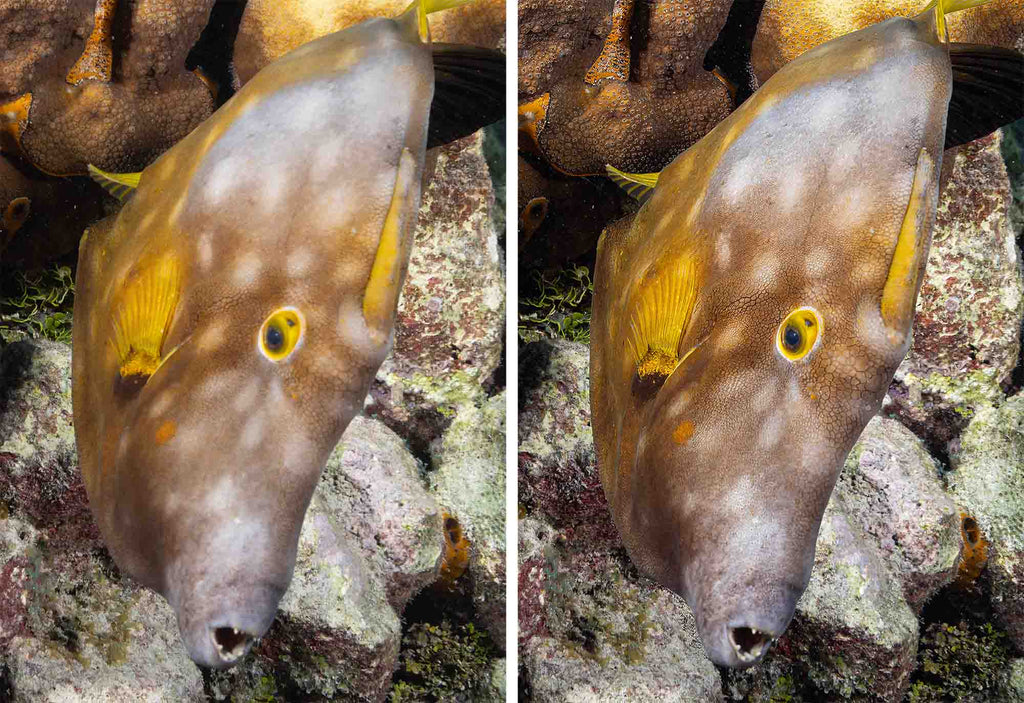
[crop detail from a larger image]
In the past this image would be a throw-away. This whitespotted filefish was very soft in the original photo. But after Topaz AI sharpening magic, all the intricacy of the its comes out in extraordinary detail.
The software embeds the new AI technology within the Adobe Photoshop, Adobe Lightroom, and Apple Photo software suites. Or can also be used as a standalone product.
My own work flow for editing images now utilizes the Topaz AI suite, which is invoked in Adobe Photoshop or Lightroom when selected.
A typical image processing workflow consists of, importing all images after a dive adventure into a directory, then selection of a specific RAW image for post processing. The photo can be sharpened either before or after importing the RAW image into the Adobe RAW converter and performing basic image adjustments.
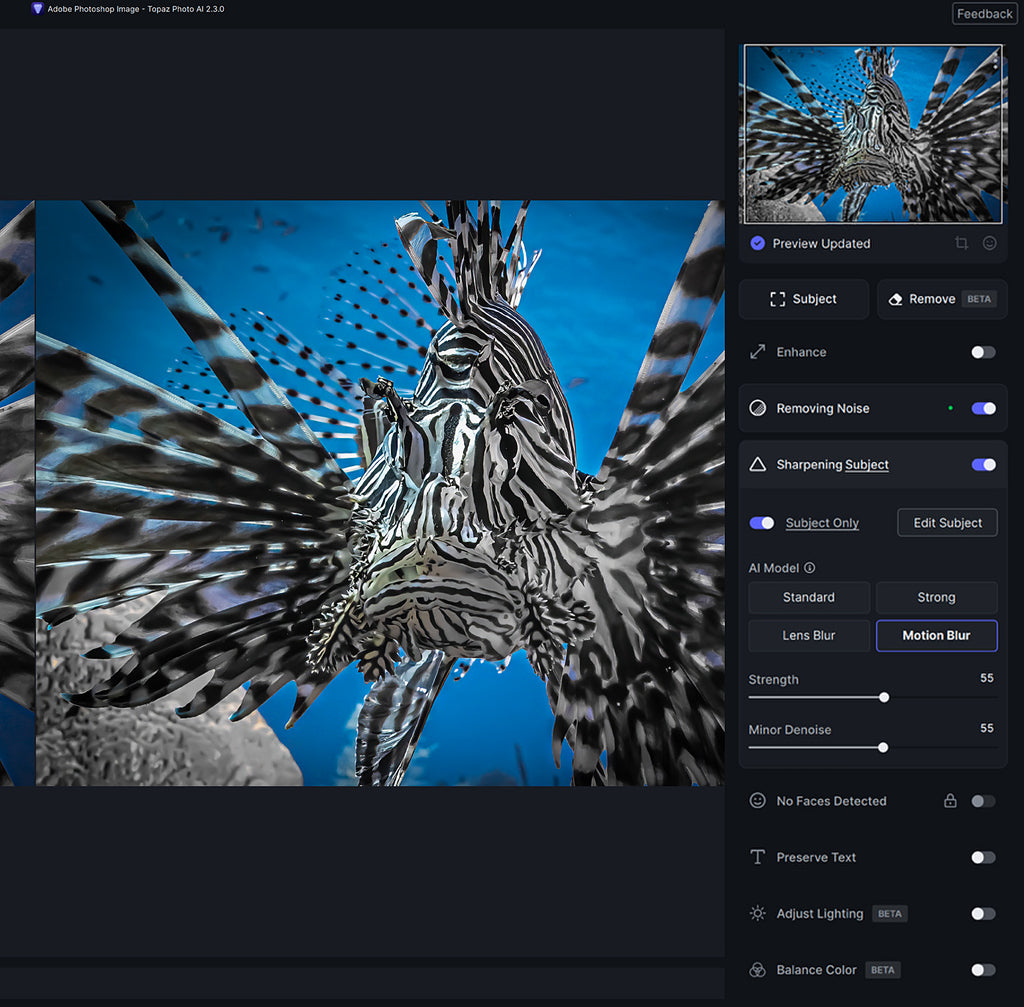
The Topaz AI interface is streamlined and easy to use before completing your photo edit in Adobe® Photoshop or Lightroom.
The Photo AI software is selected within the Photoshop Filter menu, which in turn invokes the AI software platform. The AI process is automatically performed by the intelligence of the software suite. You have a further option, to perform manual adjustments to the recommended AI image resulting solution.
The final image is typically “stunning!”
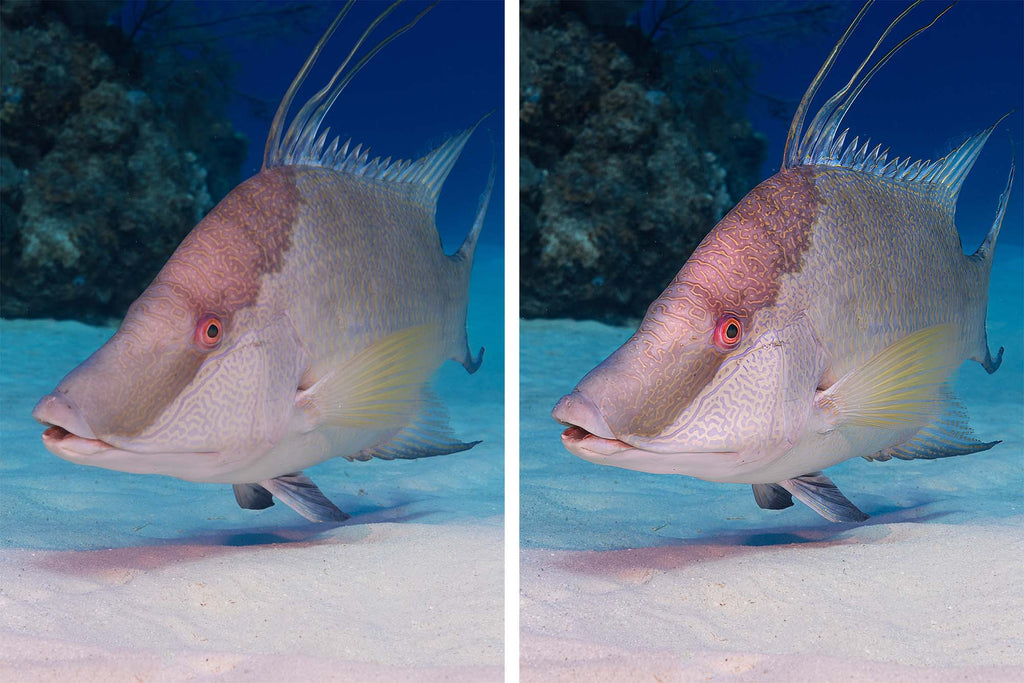
The final result is stunning! A beautiful hogfish before and after Topaz AI sharpening.
I was amazed by how much the resolution and sharpness could enhance the original RAW image, my enthusiasm for this new technology has only grown by every image I have taken and post processed recently.
In addition, images I have taken previously, whether in color or black & white, ‘breath new light again” with a new dynamic range, sharpness and clarity, I found this truly amazing.

Before Topaz AI Sharpening

After Topaz AI Sharpening
The Topaz software is very effective at removing motion blur from a photo - a common problem when shooting in dark conditions underwater.
As software suites for image processing further mature, the new AI technologies will be introduced as either a baseline product or a paid option. Photoshop has now introduced a new de-noise option within the RAW converter and I am to understand that further options will be added in the future.
Like every photographer, I want to produce the best image I can. State-of-the-art tools enable us to produce the best creative images we can, so that we can share our craft with family, friends, and clients. The AI software technologies provide a new toolbox of capabilities for photographers who are passionate about their discipline, whether underwater or for landscape photography.

Every tentacle comes to life without compromising the delicate translucence of the jellyfish.
Here is an example of the before and after Topaz Photo AI adjustment of an underwater image of an egg yolk jelly fish. This image was taken off the coast of Catalina Island in Southern California using a Canon R5 camera and RF 14-35mm f/4 lens.

Jellyfish are a favorite subject of mine and one of the best applications for the Topaz AI software.
 Ambassador Gary Burns is a Photographer and Aerospace Engineer. His work has taken him from his homeland of the UK to Canada to work with a leading aerospace team developing the first Challenger corporate aircraft. Gary now works out of Southern California where he dives on a regular basis in the Channel Islands off Santa Barabara and Catalina. During each adventure, the Ikelite underwater camera systems have been the perfect dive buddy. Read more...
Ambassador Gary Burns is a Photographer and Aerospace Engineer. His work has taken him from his homeland of the UK to Canada to work with a leading aerospace team developing the first Challenger corporate aircraft. Gary now works out of Southern California where he dives on a regular basis in the Channel Islands off Santa Barabara and Catalina. During each adventure, the Ikelite underwater camera systems have been the perfect dive buddy. Read more...
Additional Reading
Top 5 New Features in Adobe Lightroom with Kristina Sherk
An Insider's Guide to Shore Diving Catalina Island
Photographing the Ethereal Egg-Yolk Jellyfish
Getting it Sharp: Back Button Focus and Post Processing Workflow













